The NOOKcolor is the latest eReading device from Barnes & Noble. It features a seven-inch full color VividView touchscreen display, 8GB of memory plus up to 32GB more with a microSD card, Wi-Fi wireless networking, and support for ePub, plain text, and Microsoft Office files in addition to MP3 and AAC audio.
It is now available for $249 from Barnes & Noble, and will be available from Books-A-Million as that company's exclusive hardware book reader starting in December.
BUILD & DESIGN
The NOOKcolor is very similar in size to the original Nook reading device that was released last year. The newer device is the same width, though slightly longer and thinner, but that's where the comparison ends. The new NOOKcolor is much sleeker, even though it's a bit heavier than the Nook, thanks to an all black design that looks very sharp.
The exterior casing is dark gray/black plastic, with a smooth touch coating on the back of the device for extra grip. The entire device feels extremely solid; it's obviously well made and designed to stand up to a lot of daily use.
There's a small cutout at the bottom left corner of the device that I don't quite understand. The NOOKcolor is too big to dangle comfortably from a lanyard, and the cutout is too small to use as a true handle. Perhaps it's just there for aesthetic purposes, or perhaps it has a function of which I am not yet aware.
Display
The VividView LCD display is absolutely gorgeous, and after just a short time of use my fears were put to rest. It does provide a great reading experience in a variety of lighting conditions, from reading in bed at night to outside on a park bench on a sunny day. When I'm inside, I turn the brightness far down to conserve battery life and due to my personal preference.
I didn't encounter any eyestrain at all, but then again I've been reading eBooks on LCD screens for the past several years, on a variety of devices. I like eInk screens and have used my original Nook extensively, but I don't consider any particular screen to be the "ideal" for reading eBooks -- I believe it comes down to personal preference.
That said, I am impressed with the screen on the NOOKcolor. At full brightness, it is visible outside in full sunlight, though with a bit of glare. I have already ordered the anti-glare screen protector set offered by B&N, and will report on that product for the full review. They promise to reduce glare on the screen, but I was able to alleviate the problem without them by simply angling the screen toward my face rather than straight up toward the sky.
In all respects, I found the screen to be extremely responsive to my taps, and accurate as well, though there was no calibration process when I first started up the device.
Colors are rich and illustrations in my books look great, especially the bright paintings in the sample children’s books that were included with the device.
Keyboard
The NOOKcolor has a virtual onscreen keyboard that pops up when necessary. It works extremely well since the touchscreen is just sensitive enough to register my intentional taps but not so sensitive that I have a hard time hitting the wrong letter.
Other Buttons & Controls
There are no immediately discernable buttons on the NOOKcolor. That makes it look fabulous, of course, but that can also be a bit confusing until you get used to it. The power button is flush with the device on the upper left side; you have to press in just the right place to activate it. That's great when you want to make sure the device doesn't turn itself on accidentally, of course, but it does take a little training to hit it every time. You can also find the button without looking if you run your finger slowly down the side of the NOOKcolor, since it has a small imprinted power icon.
The volume control buttons are exactly the same in style, flush with the upper right edge of the device. I'm glad they're hidden in that way, since you're not likely to use them all that often. That also avoids the rattling button problem that was such a distraction on the Kindle DX.
The small Nook logo at the bottom of the screen is actually a button that brings up the home screen of the device when you press it. The only other features are a headphone jack at the top of the device and a microUSB charge/sync port centered on the bottom edge.
Related Posts : eReader
Subscribe to:
Post Comments (Atom)
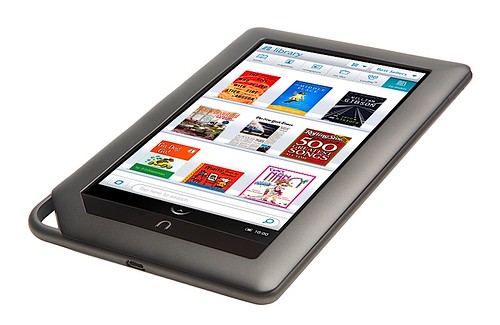




0 comments for this post